Help for our Software Features
ClientRamp was built to make managing clients smoother, faster, and far more impactful. But here’s the truth: the real magic happens when you know how to unlock everything it can do. That’s why we’ve created a series of quick, easy-to-follow support videos to help you master our features and turn ClientRamp into your ultimate competitive advantage.
Administration
Gain full control over your system with robust our administration tool that allows you to manage user access, set permissions, and oversee data security—all from a single dashboard. You can define specific user roles and grant varying levels of access to ensure sensitive information stays secure, while empowering team members with the tools they need. The system’s flexible administration capabilities grow with your business, adapting as your team expands and your needs evolve. With a secure and streamlined setup, you can focus on what matters most, knowing that every aspect of your operations is safeguarded and running smoothly.
Messaging and Video
Enhance team communication and streamline collaboration with our integrated Chat feature. This chat messaging tool keeps team conversations flowing by allowing group chats, one-on-one messages, and instant file sharing — all within the platform. Say goodbye to constantly switching between different apps — Chat keeps all communication in one place, simplifying the exchange of information and enhancing team productivity. With built-in video call capabilities, you can host virtual meetings, and recorded sessions are stored automatically for future access. Whether you need to clarify a task, share quick feedback, or host a full team meeting, Chat makes it easier to stay connected, organized, and aligned on every project goal.
Managing Invoices
Our invoicing management tool takes the hassle out of billing. This invoicing tool is efficient and designed to make the billing cycle simple and pain-free, from invoice generation to payment collection. Create, customize, and send professional invoices without all of the effort. You can tailor your invoices to your needs for every client and every project. You can create your own template with your company's logo and customizable color palette. Add your company's PayPal information so that you can get paid easily and efficiently. Integrated payments let you get paid, on time, providing a smooth and professional experience that improves your cash flow. So, now you can focus on doing what you do best and let your billing run in the background.
Client Management
A Client Management tool in a software program helps businesses efficiently manage and nurture their relationships with clients. This tool typically provides a centralized platform where companies can store detailed client profiles, including contact information, communication history, preferences, and transaction records. It often includes features such as automated follow-up reminders, task assignments, and integrated communication channels like email or chat. By tracking key interactions and managing ongoing projects, the tool allows businesses to deliver personalized service, improve customer satisfaction, and identify opportunities for upselling or cross-selling. Additionally, advanced Client Management tools often offer analytics and reporting capabilities, helping businesses make data-driven decisions and maintain strong, long-term client relationships.
Project Details
The project details page provides a comprehensive overview of everything you need to know about your project in one place. At the top, you’ll find the project title, clearly displayed alongside the client's name and the team member responsible for the work. Key information, such as the project delivery date, the service being performed, and the current status, is organized for quick reference. A progress bar gives you a visual snapshot of how far along the project is, while the total quote amount ensures financial transparency. Additionally, the page outlines the deliverables and milestones, helping you stay on track and monitor completed and pending tasks. This centralized hub makes it easy to manage your projects with confidence and precision.
Dragging and Drop Quote Status
Our drag-and-drop system makes it simple to manage your projects visually. You can effortlessly move a board across columns to update its status and keep your workflow organized. As you drag the board to a new column, the system automatically updates key details, such as status changes or specific elements of the project. For example, when transitioning a board from "Request" to "Pending," you'll be prompted to provide additional information or answer relevant questions, ensuring a smooth and efficient update process.